How to use lists
To ensure your document is accessible, please use Microsoft Word's built-in tool for ordered (numbered) lists and unordered (bulleted) lists.
You will find a customised version of lists called ‘List Paragraph’ and ’Numbered List’ in the corporate templates' styles ribbon which can also be used - and is preferred - for bulleted and numbered lists.
Do not use clip art or other images for bullet points.
Example custom ordered list (numbered list)
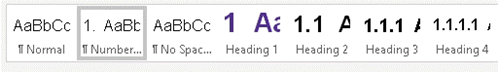
- Video provides a powerful way to help you prove your point. When you click Online
- Video, you can paste in the embed code for the video you want to add.
- You can also type a keyword to search online for the video that best fits your document.
- To make your document look professionally produced, Word provides header, footer, cover page, and text box designs that complement each other.
Example custom unordered list (bulleted list)
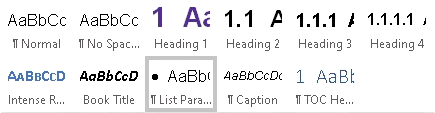
- Video provides a powerful way to help you prove your point. When you click Online
- Video, you can paste in the embed code for the video you want to add.
- You can also type a keyword to search online for the video that best fits your document.
- To make your document look professionally produced, Word provides header, footer, cover page, and text box designs that complement each other.
